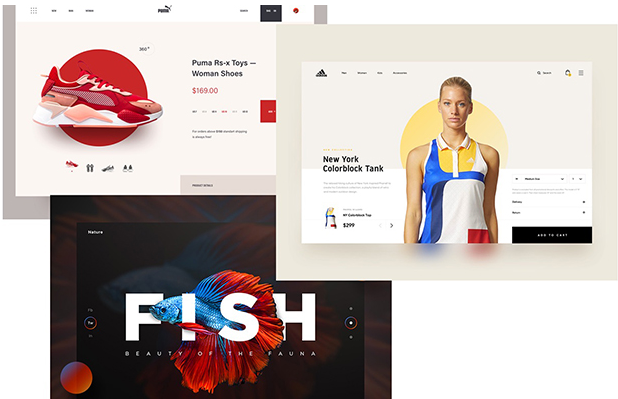Use These Web Design Tricks to Grow Your Business Exponentially
Growing any business is, well, tough business. You've got your hand in every pot while simultaneously wearing every hat. You're worrying about marketing strategies, product creation, and growth plans, all in the same day.
With so many ongoing tasks, it can be far too easy to let a little thing like digital presence fall by the wayside. However, that would be a grave mistake.
The Harvard Business Review recently conducted a study on what exactly makes people want to complete a purchase from a particular website, and the results were a resounding "trustworthiness." By making consumers feel safe, comfortable and at ease when they visit your online destination, you stand a much higher chance of not just encouraging them to complete a purchase, but convincing them to become longtime users.
Strong website design is paramount in creating this trustworthiness. By presenting an online destination that is straightforward and easy to navigate, users will have a more positive experience throughout your website, making them more likely to complete a purchase.
So, while things like company transparency, great testimonials, and a solid product are obvious ways to ingrain familiarity to potential customers, website design clearly ranks particularly high when determining if a brand seems trustworthy or not.
In order to stand out from the crowd, there are a few tried-and-true design elements that will transform your website visitors into loyal customers. Don't worry, I'm not going to say something obvious like "responsive designs" -- elements like that are a given.
Here are five top web design and UX trends that will grow your business fast.
1. Video landing page
Incorporating video into your website design is a no-brainer. I mean, 78 percent of internet users watch videos online every week.
But, don't just embed any old YouTube video. Instead, take your website design to the next level by creating a video landing page.
You could target this video to a direct call to action on a particular web page, a la Salesforce. Or you could take a page out of Baesman's book and create an immersive video that auto-plays on your homepage. Either of these approaches can provide information or drive home the brand's identity -- but both will improve UX and users' impression of your company as a whole.
Not sold? The proof is in the pudding. According to Vidyard and Demand Metric's The State of Video Marketing 2017 study -- which surveyed 159 B2B and B2C professionals and entrepreneurs -- it is predicted that 69 percent of website traffic will be video, while 70 percent of professional participants reported that video converts better than other forms of information and content.
2. Parallax scrolling
While digital experiences have no doubt improved many aspects of our daily lives, it has had one negative impact: People are lazy. So lazy, in fact, that clicking a button is often too far out of the realm of possibility.
Enter parallax scrolling.
This uneven-like scrolling effect has combated consumers' general laziness while remaining engaging and visually appealing. With a simple swipe (a la Tinder), users have easily consumed your information as they make their way down the page.
The popularity of parallax scrolling has also introduced more deep-scrolling and single-page website designs and renders what information is "above the fold" a little less necessary, since it is easier to see what's below, too. Ultimately, that makes prioritizing content easier for you to manage and increases your user's likelihood of seeing everything anyways.
Make Your Money Matter took its parallax scrolling to the next level, with effects spanning an illustrated timeline that goes both horizontally and vertically, ensuring it captivates users.
3. Animated calls to action
Calls to action are a necessary evil in website design. The fact remains that your consumers won't know what to do unless you explicitly tell them. Many. Many. Times.
However, simply telling your consumers what to do just isn't enough anymore, either. They're seeing stimuli and instructions from all corners of the web, so you need a little something extra to help your goal stand out.
Adding a little animation to your important action items might be just the ticket. Whether it's a micro-mini interaction (such as "liking" a Facebook post and seeing the many reaction animations) or a simple effect to catch users' eyes, consumers are more likely to execute the action you're pushing when the call to action grabs their attention and provides confirmation of completion.
Need some inspiration? Airbnb uses its animation app, Lottie, to incorporate subtle graphics animations atop its calls to action throughout its website and app designs.
4. Custom typography
Every website needs text, but the days of boring Times New Roman, Arial or any other basic stock font have long-since passed. Instead, take your message to the next level with unique typography that encompasses your brand identity while simultaneously communicating to users.
This unique typography can take many shapes (literally) or be found in different areas of your design. Some brands may choose to utilize this in their logo design, while other businesses (like mine) will sprinkle custom font throughout the entire design to draw attention to important content, like this newsletter signup call to action (below). Ultimately, the choice in how and where you utilize this trend is up to you.
5. Artificial intelligence
Despite the surge in e-commerce sales over brick and mortar storefronts, people still crave connections, which is likely one of the reasons that artificial intelligence in all its forms is so popular.
AI in website design can take many shapes, but some popular examples include machine learning, personalization, and chatbots. Machine learning and personalization are cut from the same cloth to a degree and ingratiate a feeling of "being special" with users that, in turn, fosters brand loyalty.
Chatbots influence user experience much more directly, though. While they provide an engaging element, the biggest draw to incorporating chatbots into your website design relates to customer service. Users can ask questions and receive answers in real-time -- which is easy to visualize -- and acquire information quickly.
Quartz is a stellar example of chatbots within immersive app design. Through a conversational interface and hilarious memes, users are more likely to return to consume the entertaining content than they are to read a boring news article on another app.